Google on Thursday announced that it will let people in India use the Hangouts app for Android mobile devices and the Hangouts in Gmail to make free or low-cost international voice-calls over the Internet.After you had turn on voice calling in Hangouts, you can make domestic and international calls through a data connection . You can also receive calls if you have a Google Voice number.
It’s always free to call other Hangouts users, it’s free to call numbers in the U.S. and Canada, and the international rates are really low.
To receive the first minute of your call free:
Steps to Turn on calling on Hangouts app
- Download the Hangouts dialer on Android devices. The Hangouts dialer turns on calling in the Hangouts app.
- If you don't have the latest version of the Hangouts app on Android devices, download the Hangouts app on Android devices.
To make a Call
- Open the Hangouts dialer. This will open the Hangouts app and turn on calling.
- At the top of the Hangouts app's screen, touch the dial pad icon
 .
.
- Type the name or phone number you want to dial. Or to dial a number using the dial pad, touch the dial pad icon at the bottom of the screen. Then dial the phone number you'd like to call, and touch the phone icon
 .
.
First minute free for 25 countries
The first minute of most calls to 25 countries are free, and you’ll be charged for each minute there after. Calls where the first minute are free will say, “First minute free” on the call screen. If you don’t see this message, then you’ll be charged for the first minute.To receive the first minute of your call free:
-
Add calling credit to your Google account by following the following steps
- Open Hangouts in Gmail or Google+.
Gmail: In the bottom-left corner, click on the Hangouts icon .
Google+: In the top-right corner, click on the Hangouts icon . - Click the search button
- Click the phone button
- Click the drop down list below search box that shows available credit.
- Select Add credit.
- A new window will open and take you to Google Voice. If you don’t have a Google Voice account, follow the instructions to set one up. If you already have a Google Voice account, click Add $10 credit.
- Complete your credit purchase through Google Wallet. You can see your balance in the future by going to the “Billing” section in Google Voice.
- Open Hangouts in Gmail or Google+.
- Make one call at a time. If you try to make more than one call at the same time through Hangouts, only one of them will get the first minute free.
- Call one of the 25 countries where the first minute is free, subject to usage and abuse limits.*


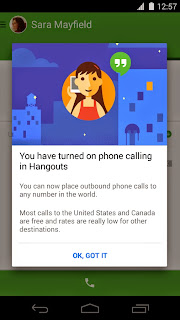
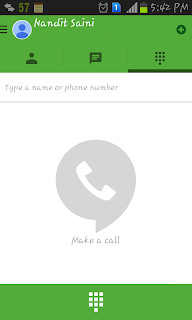

Google always make our way more easy and comfortable. here again Google help me to reduce my international calling costs above mentioned blog amazingly defined step step description to use this app.
ReplyDeleteCheap calls to India
Thanks for providing such a useful information. Hope to get some more information in future also.
ReplyDeletecheap wholesale calling cards
Regards,
Konnect24
kuşadası
ReplyDeleteadıyaman
van
tuzla
maltepe
XQBU5
kuşadası
ReplyDeleteadıyaman
van
tuzla
maltepe
7KZTYİ
kuşadası
ReplyDeleteadıyaman
van
tuzla
maltepe
DPWZ
kuşadası transfer
ReplyDeletefoça transfer
alaçatı transfer
didim transfer
karşıyaka transfer
RKOYY2