Chromecast is a thumb-sized media streaming device that plugs into the HDMI port on your TV. Simply use an Android phone, tablet, iPhone, iPad, Mac or Windows laptop, or Chromebook to cast your favorite entertainment and apps right to the big screen. Chromecast is exclusively available on Sanpdeal with exclusive offer from airtel broadband at the price of 2999 INR.
Chromecast is compatible with Android phone/tablet with Android 2.3 or later, iPhone/iPad/iPod Touch with iOS 6.0 or later. For casting from your PC/Laptop you would require Windows 7 or later, Mac OS X 10.7 or later or Chrome OS Mirroring web video requires a recent laptop with above OS release or later. Chromecast requires a minimum of 2 MBPS internet broadband connection on WiFi to work properly.
2. Connect the Chromecast and your device to same wifi network.
3. Click on the cast button present on the app at top left corner to start the casting.
[More Details/Source]
Chromecast is compatible with Android phone/tablet with Android 2.3 or later, iPhone/iPad/iPod Touch with iOS 6.0 or later. For casting from your PC/Laptop you would require Windows 7 or later, Mac OS X 10.7 or later or Chrome OS Mirroring web video requires a recent laptop with above OS release or later. Chromecast requires a minimum of 2 MBPS internet broadband connection on WiFi to work properly.
Chromecast Specifications :
- Output: HDMI, CEC (Consumer Electronics Control) compatible
- Max. Output Video Resolution: 1080 p
- Dimensions: 72(L) x 35(W) x 12(H) mm
- Weight: 34g
- Wireless Standards: 802.11b/g/n Wi-Fi (802.11n 2.4GHz only)
- Wireless Security: WEP, WPA/WPA2
- Power: USB (USB cable and power adapter included)
- Plugs into TV directly and powered from TVs USB port or wall outlet
Steps to Cast from Tablet or Phone :
1. Download a Chromecast compatible application from the chromecast.com/apps.2. Connect the Chromecast and your device to same wifi network.
3. Click on the cast button present on the app at top left corner to start the casting.
Steps to Cast from Laptop or PC
1. Download and install Google Chrome web browser. 2. Open Chrome and install the Google Cast extension 3. Make sure your laptop/PC and Chromecast are on same wifi network. 4. Open up any website and click on cast button present on top left corner to start the casting.Official Video Explaining How to Use Chromecast
[More Details/Source]


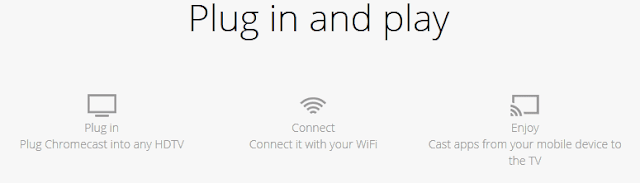
0 comments:
Post a Comment